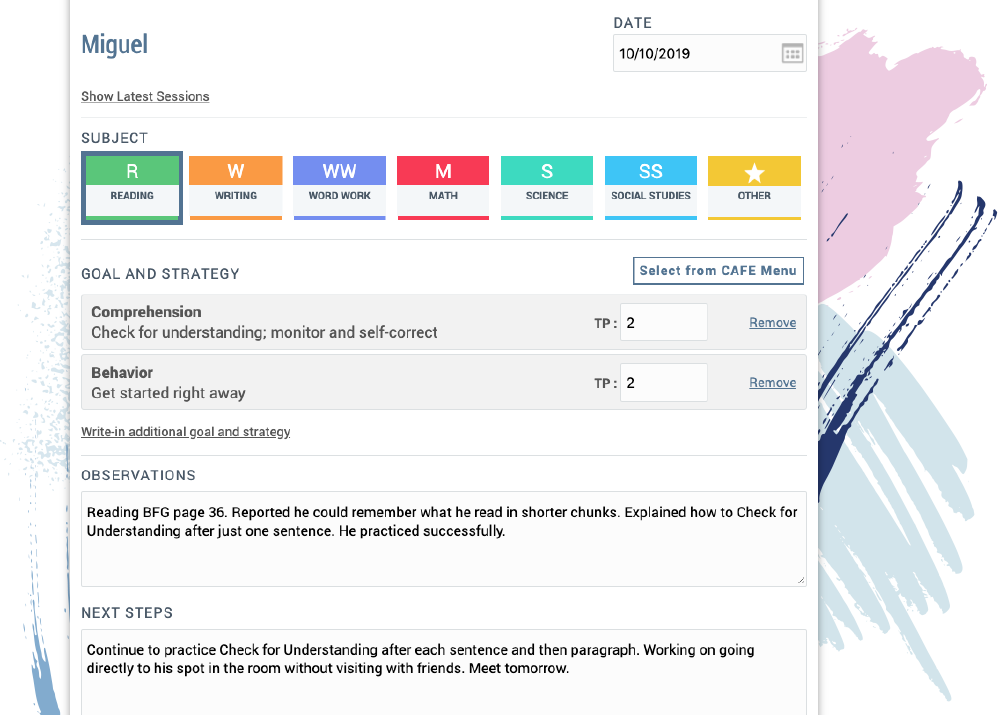

We know you don’t want to spend time worrying about where and how to store your conferring notes. You’re the teacher, and you want to teach and spend time with your students. That’s why we built tools to get you conferring everyday, help inform instruction, and progress students more quickly.
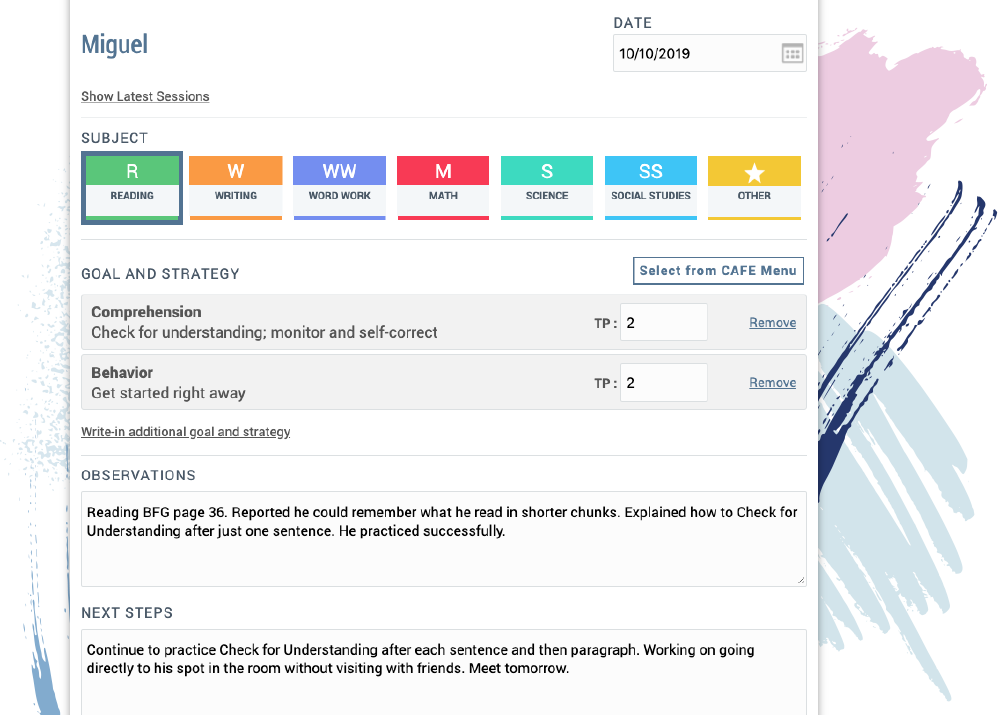
Save conferring notes—including a goal and strategy, observations, and next steps—for a student or a group of students. Choose between multiple subject options.
Record sessions to inform instruction
Increase student accountability by declaring a goal and strategy; and increase teacher accountability by documenting student learning, teaching, and next steps.
Comes pre-populated with the CAFE Menu goals and strategies (including behavior). Select one or more in a single conferring session with the option to write-in your own.
Record student choices before each round of Daily 5 and Math Daily 3 to monitor student activity and increase accountability.
Save choices for the pre-populated Daily 5 and Math Daily 3 choices. No typing needed, just press a button.
When saving more than one session in one day, it displays what choices each student has already selected for that day.
Automatically displays check-in data from the past 7 days, or view past choices by selecting a date range.

Schedule appointments with students and groups who need a follow-up after a conference. Adding their name to the calendar ensures that we don't forget our promise to meet with them.
Meetings are displayed by subject for students and groups, with the option to add a note to yourself.
Meetings are automatically marked as “completed”, when the conferring session is saved.
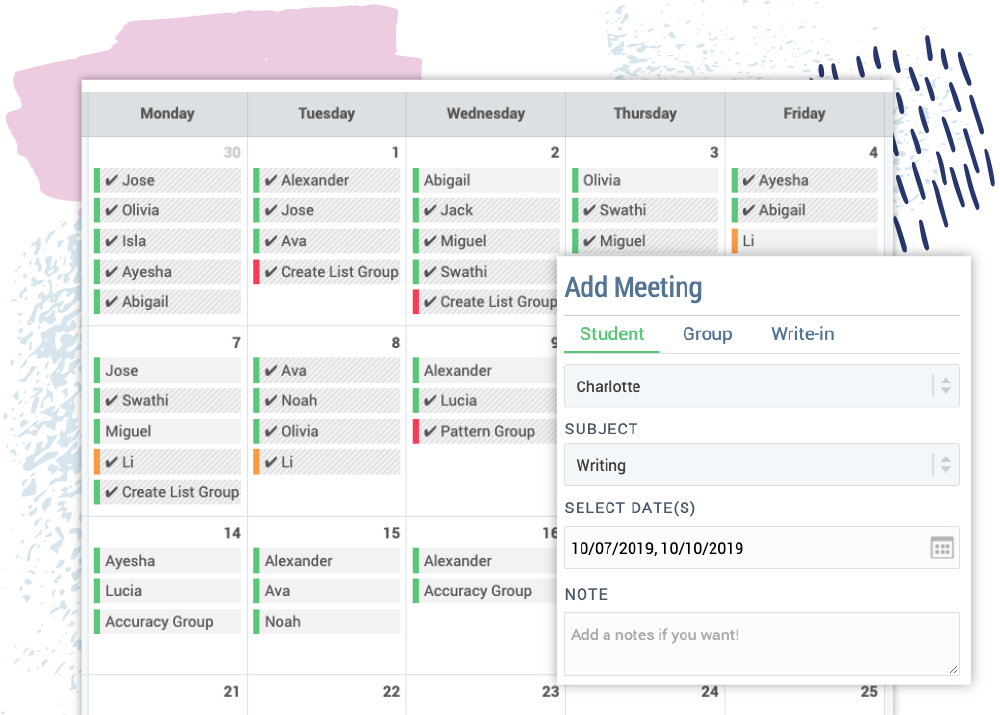

Shows all the CAFE goals and strategies and offers links to TheDailyCAFE.com which is equipped with videos, printables, articles and more all pertaining to the respective strategies.
Reference the strategies on this interactive CAFE Menu to help plan your instruction.
Everyone receives three resources free each month. Become an All-Access member to view unlimited resources. Special pricing if you subscribe to both sites.
At-a-glance view of individual and group meeting frequency.
Dates are automatically pulled from the conferring session and displayed in a chart—no need to track this on your own.
Two view options: Frequency via bar graph or a list of all the conferring session dates.
Automatically displays data from the past 30 days or filter by date range to view comprehensive totals and session dates
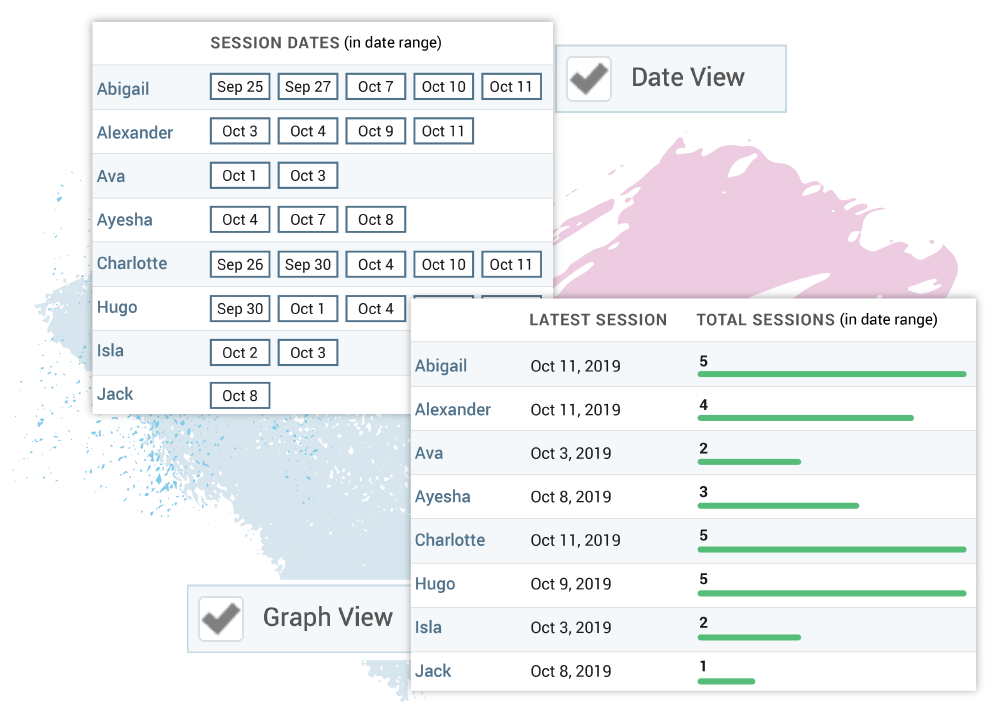

Track student progress throughout the year and between assessments by taking a snapshot of student’s reading levels.
Each snapshot saves a label and date to keep track of reading level changes over time.
Comparing instructional levels from one round of assessments to the next is a quick and easy way to measure individual growth and monitor the effectiveness of instruction.
Save and share your conferring notes offline.
Bring a PDF report of a student’s conferring notes to your next parent-teacher conference.
Select the exact data points, date range, and student, group, or all. Add a custom message, then save, print, or email.
Export the Reading Level Data snapshot table as a PDF. Or, export as a spreadsheet and use Excel to build charts and graphs over time.
* Premium membership benefit
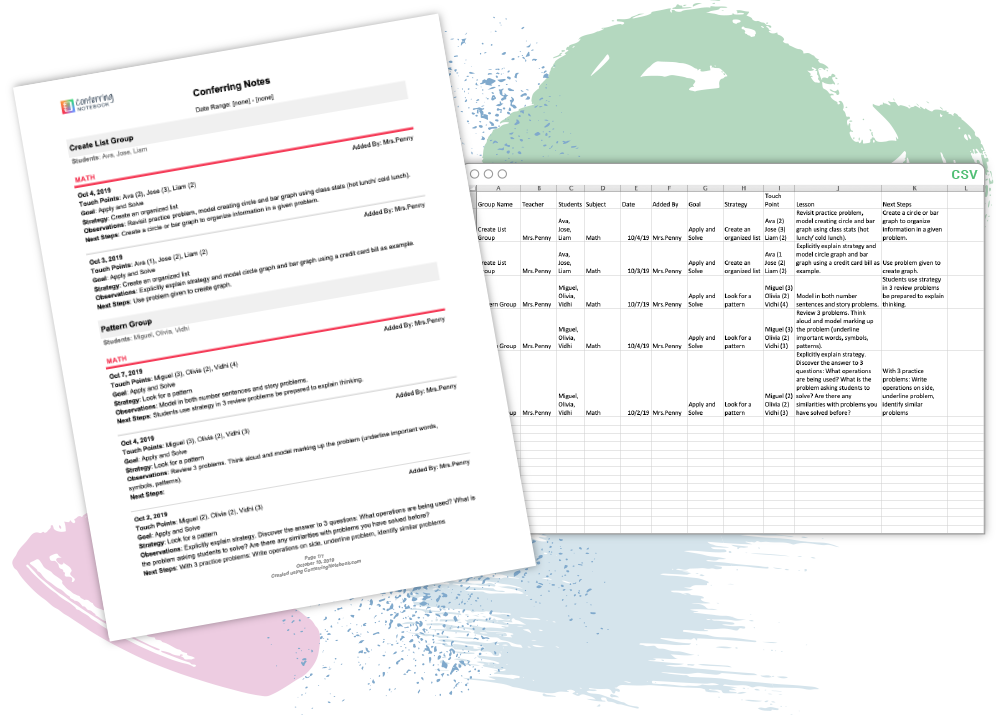
Within your virtual ConferringNotebook classroom are your students and groups. Each student and group has their own page which stores their past conferring notes, separated by subject. Each can be shared, archived and students can be transferred. Read more below.
![]()
Build curricular coherence among colleagues. Share a student with any teacher who confers with them and has a ConferringNotebook Premium account. Sharing allows each teacher to be virtually part of each teaching session. Once conferring notes are saved, they become available for all other teachers who share the student or group.
![]()
Archive students and groups so they no longer show up in your main class list—yet they’re not deleted in case you want to see the data in the future.
![]()
Students can be transferred to another ConferringNotebook user (i.e. at the end of the year, if a teacher leaves, etc.) so they have full editing privileges and are able to view all past conferring sessions.
* Premium membership benefit